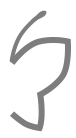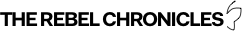Helpful tools for your start-up
I love trying various things out, from business tools, to trends, to tactics, to basically anything that could help you, any aspiring entrepreneur, or ‘side hustler’ out on their small business journey.
As I launched by blog website back in 2015, and started my social media presence in 2016, I’ve tried A LOT of things out. I’m fond of experimentation in all things in life, particularly when it comes to growing my side hustle into something bigger.
Here are some of the tools that have especially worked for me, and may be helpful for your own business.
Canva
Whether you’re a small business owner or you’re starting a side hustle, you’ll need a minimal amount of design, for presentations, letters, Instagram posts etc. Canva makes design accessible for anyone with its easy-to-use platform and ready-made templates.
What is Canva?
Canva is a platform that helps you create graphics for your business as well as social media posts.
Pros:
- It’s incredibly easy to use, I’m personally obsessed with it! I create all of my social media posts on it.
- You have access to a library of images and icons to make your graphics stand out even more.
Cons:
- The website has a lot more features and is more user-friendly so using the app is not always the best idea.
- The free version of Canva has a lot of features but they recently categorized many of the designs under the premium version so you have to pay to get access to them.
Buffer
Being active on social media requires a lot of work! You have to come up with content ideas, create the content in advance, schedule posts, actually post them, and interact with your audience! It really is a full-time job in itself. You need to be especially consistent with your posting.
What’s Buffer?
Buffer is a social media management tool for all social media platforms that lets you organize and schedule your posts and even generates insights and analytics so that you know what’s working and what’s not.
Pros:
- If you have a 9-to-5 job like I do, you can’t easily stop your workday to post in the middle of a meeting. Having your posts scheduled and posted for you gives you a sense of peace of mind while doing your day job.
- It’s free if you use their basic plan that doesn’t include insights. The paid plan is super affordable in case you decide to try it out.
- It’s relatively simple to use.
Cons:
- The mobile app doesn’t have all of the same features as the web version.
- It’s rare, but it has crashed on me a couple of times.
- You’ll still have to interact heavily on your social media platforms even if your posting is scheduled. I wish there was a way to even optimize that, wouldn’t that be awesome!
Upwork
As your side hustle or small business grows over time, you may need to outsource some of your work. Perhaps you need help in some areas that are not your expertise, or maybe you simply don’t have the time to do it all yourself. That’s what I did when I hired a virtual assistant a couple of years ago.
What’s Upwork?
Upwork is an online platform where you can find freelancers around the world to help you with whatever tasks you need.
Pros:
- There is a huge candidate pool so you’re bound to find someone that has the skills you need and that is within the budget you’re looking for.
- Your payment is held in an escrow account until you release it officially for payment. It protects both the freelancer and the small business owner as you can sign off on the work before officially submitting payment.
- It’s a great working platform to efficiently collaborate with your freelancer, exchange messages, files, and even have video communications.
Cons:
- You’ll find some super sketchy profiles offering to do the work for a too-good-to-be-true fee, so you have to be extra careful when selecting your candidates.
- There’s an additional payment processing fee each time you pay a freelancer so that can get a bit frustrating.
I hope you find these tools helpful. Let me know if you do try them out!
So – what should I try out next?